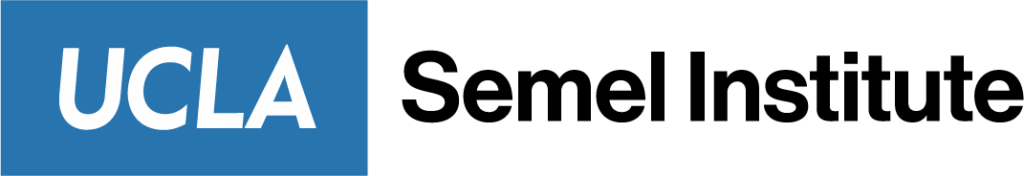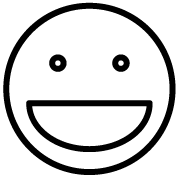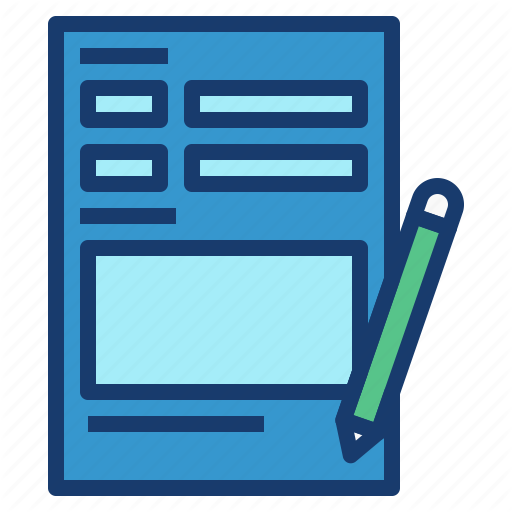AV & Multimedia
What can our AV team do for you?
Our AV team offers a broad range of event production, staging, and technical support services for events that take place in the Semel Institute, 300 Med Plaza, Gonda, BRI, MRL, and RRMC. Our AV team is available to set up and operate our comprehensive inventory of state-of-the-art audio, video, and computer graphics recording and projection systems. We hope to offer our clients a seamless end-to-end experience.
Our team specializes in audio and visual technology and will assist in:
- Managing sound and presentation equipment for staff and faculty.
- Providing the appropriate resources and tools needed for presentations and other academic events.
- Assistance and training with operating equipment.
- Trained staff support at special events.
- Technology consulting for events and presentations.

Technical Support
SEMEL AV has been providing audiovisual services for over 10 years, and we offer a wide variety of products designed to provide you with a complete resource for audiovisual equipment and services. Short Term Rentals, Purchases, System Design & Installation, Preventive Maintenance, Service & Repair. institution in a dynamic educational and technological environment.
Audiovisual Production
Every event is unique, with its own set of visions, goals, requirements, and challenges. SEMEL AV understands that. We specialize in providing planning, logistical and technical support ,and expertise that will enable your team to produce events as smoothly as possible.

How to request AV service?
Download the AV Service Request Form and submit it to SemelAV@mednet.ucla.edu once completed.
1. Room Reservation/Setup/Organization
a. Room Reservations
i. Room Reservations are done through the appropriate department. For the Semel Institute, please contact Janice Ephriam at 310-794-6619. Reserving a room does not reserve you the A/V equipment. Room Reservations and the A/V Department are separate departments and an A/V Request Form must be submitted in order to have A/V services. If you do not receive a confirmation email from the A/V Department, you do not have an A/V reservation. Please allow for 24 hours in advance for request.
b. Room Setup & Organization
i. The A/V Department is not responsible for ensuring the room is setup. Please allow your staff time to properly arrange the room for the event. The A/V staff is only responsible for setup of the A/V equipment.
2. Scheduling an Event
a. When scheduling an Audio/Visual Event, please fill out the A/V Request Form as complete as possible. This allows the A/V Department to have all information pertaining to the event and the requesting department. The A/V Request can be submitted via email at semelav@mednet.ucla.edu. Once the request is received, you will be notified via email asking you to confirm all information for the event to ensure there are no errors. Please submit requests at least 24 hours in advance. Please be advised, by submitting the form, you are agreeing to all policies set forth by the A/V Department.
i. FAU & Recharge ID
1. Please fill out your department’s FAU and/or Recharge ID on the A/V Request Form. If the event occurs between the hours of 8:00am and 5:00pm, Monday through Friday and your department falls under the NPIH/Semel Department, you will not be assessed a charge for A/V services. The charge only occurs if the equipment is damaged or stolen, your department is not a part of the Semel Institute, the event occurs outside the regular A/V work hours or weekend hours are requested. If special arrangements are made to borrow the equipment and you are a part of the Semel Institute, there will be no Sales & Service Charge.
ii. Center Director / Department Administrator Signature
1. Please provide the Center Director and/or Department Administrator’s Name and signature on the A/V Request Form to verify all is understood. A/V Requests will not be accepted without this signature.
3. Events starting at 8am & ending at 5pm
a. Regular work hours for Audio/Visual Services are from 8:00am to 5:00pm, Monday through Friday.
i. 8:00am
1. The A/V staff begins work at 8:00am and events that are scheduled for this time must be aware that the set up can last 5 minutes. Please allow at least 5 minutes for event to be prepared. This can also depend on the location and type of service that is requested. If the requestor wants the A/V staff to arrive before their scheduled start time, a Sales & Service Charge can be assessed.
ii. 5:00pm
1. The A/V staff’s work hours end at 5:00pm and ask that the requesting department please keep this in mind when scheduling an event. Please schedule event end times for 4:50pm to allow the A/V staff enough time to take down and store the equipment within their regular work hours.
2. Any event going past 5:00pm will be assessed the A/V Sales & Service Charge which will be rounded up to the next hour.
3. If arrangements are made with the A/V staff, equipment can be used without A/V staff present. Equipment will have to be stored in a secure location and picked up at the designated day and time.
4. Evening & Weekend Events, Campus Holidays
a. Evening & Weekend events pertain to any event that occur before 8:00am and after 5:00pm Monday through Friday and any time during the weekend. If an event is scheduled for this time, a Sales & Service Charge will be assessed. If a new hour is started, the charge will be rounded up to the next hour.
5. Recording Event
a. Any event in need of being recorded can be done by our A/V Department. When requesting A/V assistance, the requestor should state this on the A/V request form. Once received, the A/V staff will inquire as to the details of the recording. Here are the questions in regards to this.
i. What will need to be recorded? The presentation, the speaker or both?
6. Start Time, 5 minutes over, no one showing up
a. For events that do not start at the scheduled start time due to no one showing up or the group being late, the A/V staff cannot stay and wait. Due to the high volume of event requests and tight scheduling, the A/V staff can stay no longer than 5 minutes past the start time. It is the responsibility of the requesting department to inform the A/V staff of any time changes. We may not be able to accommodate last minute changes to the time. If no one shows up, the A/V staff will assume the event has been cancelled and will take the equipment back to their office.
b. Please fill in the actual start time of the event in the ‘Start Time’ box and not the ‘Setup Time.’ The setup time can be filled out in the ‘Setup Time’ box.
7. Setup Time
a. It is the responsibility of the requesting department to have someone present at the designated setup time. If someone cannot be present at that time, please indicate what time they will be there in the ‘Setup Time’ box. The A/V equipment cannot be left unattended and will not be setup if the requesting department is not present.
8. Ending early
a. It is the responsibility of the requesting department to notify the A/V Department of events ending early. If the requesting department cannot contact the A/V staff or the A/V staff is unable to retrieve the equipment right away, it is the responsibility of the requestors to take care of the equipment. This must be done by taking the equipment to the requesting department’s office or staying with the equipment in the scheduled room until the A/V staff can arrive or until the end of the scheduled event. If A/V equipment is left unsupervised during the scheduled event and it is subsequently stolen, it is the responsibility of the requesting department to replace it.
9. Events that extend past the scheduled end time
a. In the case where an event lasts longer than the scheduled end time, it is the responsibility of the department requesting the equipment to let the A/V staff know in advance. Due to the high volume of A/V orders, the A/V staff cannot always wait around until the extended event is finished to pick up the equipment. Someone from the A/V staff will contact the requestor of the event to ask the speaker what time the event is ending. If schedules permit, someone from the A/V staff will return at the new requested end time. Otherwise, the requesting department must secure the equipment in their department office until such time an A/V staff member can schedule to retrieve it. Requesting departments must let the A/V staff know where the equipment is located at all times.
b. Due to the A/V Department’s full schedule, sometimes the equipment from one event is scheduled to be used in another subsequent event. If the first event runs past the end time and the A/V staff has no other option for the second event, the equipment from the first event will need to close down and be taken away. This will have to be done regardless if the event has not ended. It is the responsibility of the requesting department to check with the A/V staff prior to letting the event go past the end time.
10. Cancellations
a. It is the responsibility of the requesting department to notify the A/V staff of any cancellations for their events. As mentioned above, if the requesting party does not show up 5 minutes past the start time, the A/V staff will assume the event has been cancelled and will take the equipment back to the A/V office. Please allow for 24 hours in advance for notification.
11. Last Minute Requests & Changes
a. With regard to late requests and last minute changes, if there is a change in time, location or equipment to the A/V order, there is a possibility the A/V staff might not be able to accommodate the request due to the high volume of orders. Equipment is assigned to events for the day and any change would disrupt that schedule.
12. Borrowing Equipment
a. For Evening & Weekend events, there is an option to borrow the equipment based on our assessment of the situation and the type of equipment. In this case, the equipment will be placed under the care of the requesting department and must be placed in locked, overnight storage until the equipment can be returned to the A/V staff. Any damaged or stolen equipment while under the care of the requesting department must be replaced/repaired using the funding information provided by the Department/Center.
13. Damaged or Stolen Equipment
a. The requestor and their department accept full responsibility for any equipment that is damaged or stolen while in their possession. The equipment must be replaced/repaired using the funding information provided by the Department/Center. By signing the A/V Request Form, the requesting department is acknowledging full responsibility and understanding of the A/V policies.
14. Mac laptops
a. If the speaker wants to use a Mac laptop, the requestor must inform the A/V staff in advance so the appropriate Mac adapters can be brought to connect the Mac laptop to the projector or LCD screen.
15. HDMI Laptops
a. If the speaker wants to use a laptop which only has HDMI capabilities, the requestor must inform the A/V staff in advance so the appropriate HDMI-capable projector or adapters can be brought to connect the laptop.