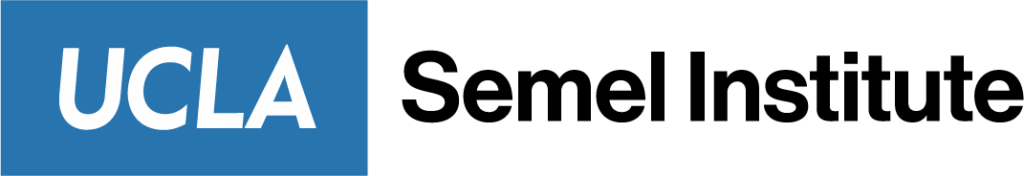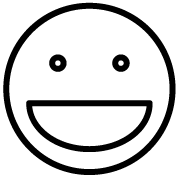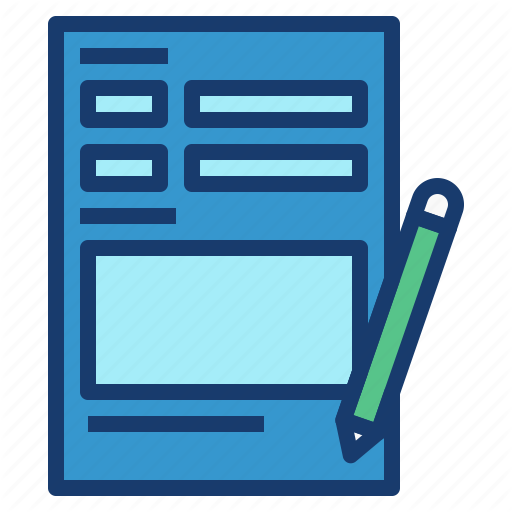Forms
Requesting Access for Faculty & Staff
Please read the following disclaimers before continuing:
Disclaimer 1:
Please make sure that the supervisor of the User whose AD access you are requesting matches the information on UCPath. Also, make sure that the supervisor has an ACTIVE Mednet account. If the supervisor you input on the Access Request Form does not match the information on UCPath, your request will be rejected. SEMEL HR office should be able to assist in determining the correct supervisor for the user.
The UCPath supervisor inputted will need to sign off on this form. Once the AD access account is created, only the supervisor will receive the confirmation email with the login ID and default password granting the User access to the UCLA Health Systems.
Disclaimer 2:
Please inform all parties – INCLUDING THE SUPERVISOR – of any new existing access requests you are submitting for the user. Please follow up with the supervisor for updates on the status of your access request.
Disclaimer 3:
New AD user account requests require the completion of HIPAA Privacy and Information Security training. If the training is not completed at the time this request is submitted, AD account establishment will be significantly delayed. CITI HIPAA certificates are not acceptable under UCLA Health. Please ask user to visit the following link to complete the UCLA HIPAA training as soon as possible: https://uclahs.fyi/HIPAAtrainingOCR.
Acknowledgements: