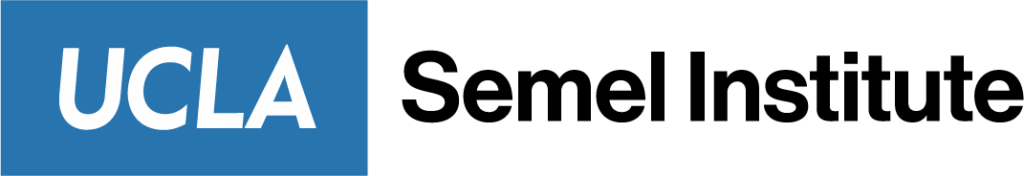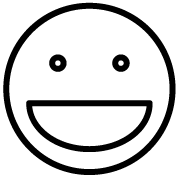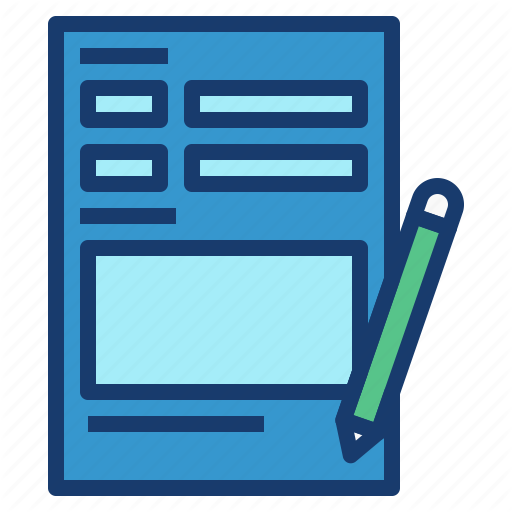Microsoft Teams
Overview
In order to help enable and improve collaboration and communication, we are excited to share that Microsoft Teams is now available all Mednet email users.
Teams provides one-on-one or group chats, live access of shared Office 365 files, the ability to host private or group meetings, and retain your chat history. At this time, Skype for Business will continue to remain available, however we recommend transitioning to Teams for additional features and capabilities.
Check out this quick start guide: Teams Quick Start guide
What to Expect
Teams is available on desktops, web, and mobile to provide a seamless chat and collaboration experience. Please note the following about how Teams has been implemented at UCLA Health:
- Collaboration on Teams is limited to only users with a Mednet account.
- Teams can only be used on mobile devices that are enrolled in AirWatch Intelligent Hub.
- Copying, pasting, and saving from the Teams mobile application is disabled.
- While off the internal network, download of files from Teams onto laptop/desktops is disabled. Learn more about Remote Work options.
What to Do
For laptops/desktop issued by UCLA Health IT, you should now have Teams as an available application. For those using a personal device, you can download the desktop application or log in via web at https://teams.microsoft.com.
We recommend you start with chat for Teams and review our Guide for Microsoft Teams for more information on how to get started, training from Microsoft, tips and tricks, and FAQs.
Support
- Contact Customer Care at 310-267-CARE (2273). Specialists are available 24/7 to provide support.
- Visit IT Connect. You will be directed to a waiting room until a technician is available to assist you. Staff is available Monday through Friday, 8 am to 5 pm.