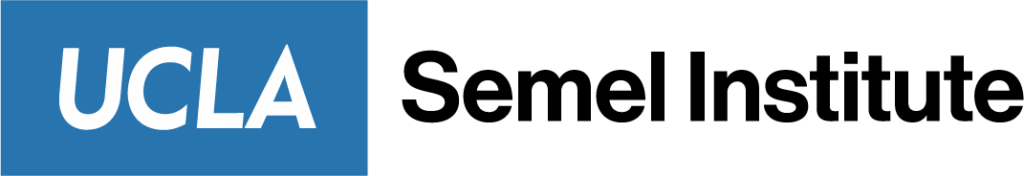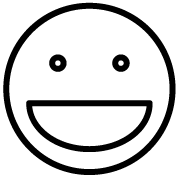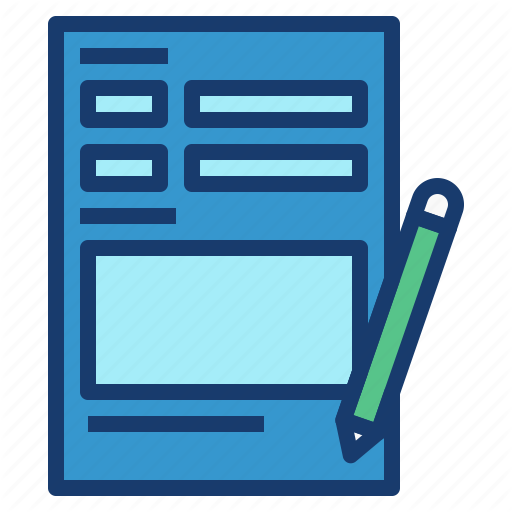Service Level Agreement for Semel AV
What is a Service Level Agreement?
All services listed below are Institute-covered unless otherwise specified. SEMEL AV has an approved Sales & Service activity for support that is above & beyond the service standards listed herein. It is important to note that when tech support falls under the Sales & Service category during regular business hours, the techs’ workload is postponed and will be completed after hours.
- General Conference Rooms at SEMEL, 300MP, NRB
- Research and Design – AV equipment installed in conference rooms was carefully researched and designed to provide the technological tools needed to users involved in accomplishing the University’s and Institute’s mission. On an on-going basis, our team revisits and evaluates the setup to optimize user-friendliness.
- Maintenance: Timely maintenance on AV equipment is performed; repair or replacement of equipment or equipment parts is done proactively and as needed. This consists of:
- Ensuring cables are properly connected, if damaged, then they are replaced
- Ensuring computer’s OS are updated,
- Ensuring applications are up-to-date,
- Equipment
- AV cart and all its components, i.e. webcam, mic, keyboard, MFF, mouse, monitor, mobile cart itself
- TV
- MFF
- Lockbox
- AV Support
- In-person Support
- Our team guides users on how to use the in-room equipment
- AV tech will arrive for support 30 minutes PRIOR to the event start time; tech support guidance is limited to 15 minutes only!
- Tech support involves setting up the broadcast in in-room projector or TV display, connecting presenter laptop to projector/TV, initial troubleshooting, setting up Zoom meeting, PPT, etc.
- Tech support will loan adapters needed to connect the laptop, if needed. We don’t provide laptop power adapters.
- Tech support assists users to connect to Wi-Fi or hardwire their device.
- Remote Support
- Remote support consists of the AV team tech connecting to the event via Zoom call and doing as follows. Please note that support takes place at a scheduled time prior to the meeting and tech support guidance is limited to 15 minutes only!
- Hosting a pre-meeting with users to prep them and providing a quick overview on Zoom notions
- Making sure video & audio connection is stable
- Assist users to screen-sharing, demonstrating how to allow other users to screen-share, how to properly share presentations the “presenter’s view” style, how to share a window instead of the entire desktop.
- Remote support consists of the AV team tech connecting to the event via Zoom call and doing as follows. Please note that support takes place at a scheduled time prior to the meeting and tech support guidance is limited to 15 minutes only!
- Hybrid support
- All of the above on “1” In-person Support
- All of the above on “2” Remote Support
- In-person Support
- Semel Auditorium
- Research and Design – AV equipment installed in Semel Auditorium was carefully researched and designed to provide the technological tools needed to users involved in accomplishing the University’s and Institute’s mission. On an on-going basis, our team revisits and evaluates the setup to optimize user-friendliness.
- Maintenance: Timely maintenance on AV equipment is performed; repair or replacement of equipment or equipment parts is done proactively and as needed. This consists of:
- Ensuring cables are properly connected, if damaged, then they are replaced
- Ensuring computer’s OS are updated,
- Ensuring applications are up-to-date,
- Equipment
- Projector Screen
- Speakers
- Dome Camera
- Monitors
- MFF
- Rack inside overhead compartment
- AV Support
- In-person support for auditorium: guide users on how to use the equipment 30 minutes PRIOR to the event; tech support guidance is limited to 15 minutes only! In-person support consist of:
- Turning on projector, lowering projector screen
- Turning on auditorium ambient house and stage lighting
- Assisting users to broadcast their presentation to the big screen using their device.
- Tech support will loan adapters needed to connect the laptop, if needed. We don’t provide laptop power adapters.
- Tech support will assist users to connect to Wi-Fi or hardwire their device.
- Turning on in-house audio system. Tech engineering service is available at a cost, if desired.
- If the lecturer’s presentation has video with audio embedded, then tech support will make sure that it syncs to auditorium speakers.
- Tech support will assist lecturer with a mic: either a.) lavalier or b.) handheld mic. 1st mic is Institute-covered; Any additional mics required will be provided at a cost.
- Audio engineering (in-person AV-support) means a dedicated and expert AV-tech will assist your group throughout the entire event duration. This services is optional and offered at a cost. However, once >3 mics are being used, then the service is required.
- Package Semel Auditorium options are available upon request.
- In-person support for auditorium: guide users on how to use the equipment 30 minutes PRIOR to the event; tech support guidance is limited to 15 minutes only! In-person support consist of:
- Consultation
- Tech support offers consultation upon request via email, in-person, phone call, zoom meeting to collect information pertaining to event and decide on which package better suits user’s needs based on event location (UCLA Conference room, other conference room, remote, hybrid, etc.)
- Packages
- #1 – In this package, the Zoom meeting is created and hosted by own user’s Zoom account. The Zoom meeting can be either:
- Onsite, Remote or Hybrid – and in either case, tech support will meet with the user 30 minutes PRIOR to the event; tech support guidance is limited to 15 minutes only!
- #2 – In this package, the Zoom meeting is created and hosted by SEMEL AV’s Zoom account and the meeting is held on an all-remote basis.
- Remote – Semel AV tech will meet with the user 30 minutes PRIOR to the event; tech support will be on stand-by for the 1st 10 minutes following the meeting’s start time only.
- Semel AV tech will hand over host-admin rights to the coordinator and leave the meeting.
- The cost for this package is $50 flat fee which covers license & admin fees. User will receive the link to an unedited file at the end of the meeting.
- #3 – In this package, the Zoom meeting is created and hosted by SEMEL AV’s Zoom account and the meeting is held on an all-remote basis.
- Remote – Semel AV tech will meet with the user 30 minutes PRIOR to the event; tech support will remain in meeting monitoring it from start to finish.
- The cost for this package is $100 for 1st hour ($50 which covers license & admin fees + $50 for tech support). Each additional hour is $50. User will receive the link to an unedited file at the end of the meeting.
- #4 – In this package, the Zoom meeting is created and hosted by SEMEL AV’s Zoom account and the meeting is held on a remote basis and also onsite for physical attendance, a.k.a. hybrid.
- Hybrid (Remote & Onsite) conference
- Refer to ii. #2 and iii. #3 above
- The cost for this package is $150 for 1st hour ($50 which covers license & admin fees + $100 for tech support) Each additional hour is $100. User will receive the link to an unedited file at the end of the meeting.
- #1 – In this package, the Zoom meeting is created and hosted by own user’s Zoom account. The Zoom meeting can be either:
- Consultation Free of charge
- No PTZ (Pan, Tilt, Zoom)
- Description: includes Setup/strike of physical video recording equipment consisting of camera, tripod, wireless mic system, etc. Equipment is set up on user-designated location with camera lens fixed capturing a screen angle; Tech support will setup camera equipment, walk-out and will be on stand-by, if needed.
- The cost is $100 per hour
- PTZ
- Description: includes Setup/strike of physical video recording equipment consisting of camera, tripod, wireless mic system, etc. Equipment is set up on user-designated location with a dedicated tech support during the event entire duration. Tech support will PTZ based on agreed upon terms.
- The cost is $200 per hour
- Video Filming at SEMEL Auditorium
- Description: Equipment used is stationary and fixed Dome camera and Xsplit application to provide picture-in-picture output during webinars.
- The cost is $100 per hour
- Video Editing
- Description: Video editing services are available for our very own filming services. Rather than provide to you the raw video recorded file, we can edit the file by (re-)arranging, cutting, splicing it to provide a more fluid rendition of the footage’s atmosphere, narrative, music, etc.
- The cost is $50 for 1st hour. The cost for video editing beyond 1 hour is subject to user’s specific video needs.
Semel AV does not install nor support security cameras!
- PTZ (Sony, Hanwha)
- Description: Research cameras are used for clinical, educational, training, etc. purposes. We are not in the business of installing Security cameras since that has been centralized to UCPD. If you are interested in installing research cameras for your group, then reach out to us for a consultation appointment. We will then schedule a walkthrough to discuss building and room location, camera placement, whether there is existing network connectivity, power, etc. Only the initial consultation and walkthroughare Institute-covered. All else listed below expenses are costs that will be covered by the individual group.
- Determination and Installation
- Determination – again, determination must be made that cameras to-be installed are for clinical purposes ONLY!
- Installation – Custom solutions; decided on a case-by-case-basis once consultation, walkthrough, quote is approved and installation appointment is scheduled with external contractor.
- User-Paid Annual Maintenance Support warranty
- This option is available as an “warranty” to the equipment as follows. It is optional and the cost will be provided in the quote.
- Semel AV Warranty: if equipment fails, needs to be replaced, it will be swapped under this warranty. User can expect minimal downtime during equipment replacement and repairs.
- Preventive Daily maintenance: Tech support will make sure that all cameras are:
- Powered on
- Connected to the Synology main server
- Have clear video & audio feed
- Opt-out of User-Paid Annual Maintenance Support warranty
- If the user opts out of the Annual Maintenance Support warranty then, equipment repairs and replacements are not covered. If equipment fails and needs to be replaced, tech support will issue an equipment & labor quote to the group. Once group identifies payment, procurement team will order part and ETA will be provided. Once equipment arrives, installation will be scheduled.Troubleshooting the issue is Institute-covered, however, equipment replacement cost, parts, materials, labor and other fees will be covered by group.
- Fixed cameras (Arlo)
- Description: Research cameras are used for clinical, educational, training, etc. purposes. We are not in the business of installing Security cameras since that has been centralized to UCPD. If you are interested in installing research cameras for your group, then reach out to us for a consultation appointment. We will then schedule a walkthrough to discuss building and room location, camera placement, whether there is existing network connectivity, power, etc. Only the initial consultation and walkthroughare Institute-covered. All else listed below expenses are costs that will be covered by the individual group. These cameras differ from the PTZ mainly because they are fixed (not PTZ) and do not require a hardwired internet connection. Instead, they function on WiFi.
- Determination and Installation
- Determination – again, determination must be made that cameras to-be installed are for clinical purposes ONLY!
- Installation – Custom solutions; decided on a case-by-case-basis once consultation, walkthrough, quote is approved and installation appointment is scheduled with external contractor.
- User-Paid Annual Maintenance Support warranty
- This option is available as an “warranty” to the equipment as follows. It is optional and the cost will be provided in the quote.
- Semel AV Warranty: if equipment fails, needs to be replaced, it will be swapped under this warranty. User can expect minimal downtime during equipment replacement and repairs.
- Preventive Daily maintenance: Tech support will make sure that all cameras are:
- Powered on,
- Connected to the Arlo server
- Have clear video feed
- Opt-out of User-Paid Annual Maintenance Support warranty
- If the user opts out of the Annual Maintenance Support warranty then, equipment repairs and replacements are not covered. If equipment fails and needs to be replaced, tech support will issue an equipment & labor quote to the group. Once group identifies payment, procurement team will order part and ETA will be provided. Once equipment arrives, installation will be scheduled.Troubleshooting the issue is Institute-covered, however, equipment replacement cost, parts, materials, labor and other fees will be covered by group.
- Purchase
- Option to purchase a TV cart such as the standard ones in all of our conference rooms is available at a cost.
- Design and assemble depending on user’s request – we can recreate a modified style depending on user’s needs
- Institute-covered troubleshoot is available
- Option to purchase user-paid Annual Maintenance support SEMEL AV warrantyis available.
- Lease
- As us about leasing a TV cart and we will issue a quote. These carts are readily available upon request.
- Institute-covered TV carts
- Consult with the Institute’s room-booking manager to reserve a conference room and use a TV cart.
a. All Equipment rentals will incur a cost; Please reach out to us to request a quote on the following equipment; Ask us about our packaged deals.
- 8 CH Mixer
- Wireless MIC
- Wireless MIC Receiver
- Feedback Suppressor
- Professional Level Power Distributor
- 55″ LCD Screen in a Roller
- Active Power Main Speakers
- Speaker Power Cables
- Speaker Stand
- Speaker Cables
- Multiple Power Extensions
- Laptop to Manage Musics and on Screen Play
- And more