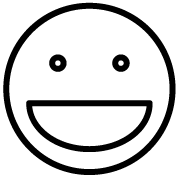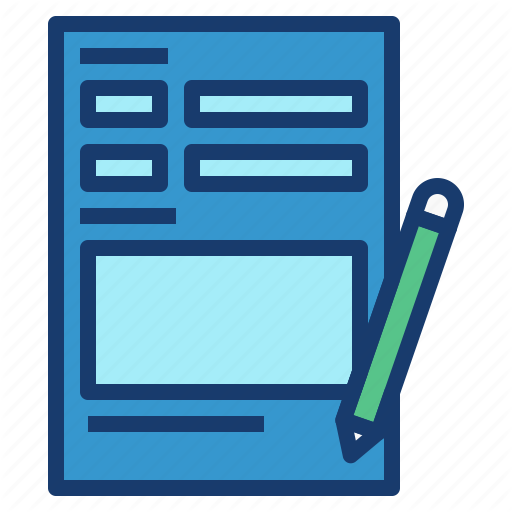Service Level Agreement for Semel IT
What is a Service Level Agreement?
Our service-level agreement (SLA) is a contract between our Semel IT group and our clients that documents what services we provide and defines the service standards we are obligated to meet.
1. Scope
Computer services at the SEMEL Institute & RESNICK Hospital are facilitated by the Information Service Group, known as SEMEL IT. Dedicated to supporting faculty, staff, Intern-Residents, and other associated affiliates, SEMEL IT offers a comprehensive range of services. These include desktop support, access to the Mednet network, the creation and management of Mednet accounts, the implementation of security and policy measures, server and internet connectivity, email services, and foundational training programs. Additionally, SEMEL IT rigorously adheres to the Minimum-Security Standard Policy as outlined in HS-9453, HS-9456, HS-9457, and HS-9459, ensuring that all operations and services meet the highest standards of security and compliance.
2. Services Provided
SEMEL IT will provide the following standard services outlined within this document. Standard services are defined as those offerings published by SEMEL IT. All services (non-standard services) not listed here will be rendered or supported on a “Best Effort” condition, provided resources are available.
Helpdesk
At the SEMEL Institute & RESNICK Hospital, our helpdesk is staffed by technicians who are consistently informed and trained across various job levels to ensure they can competently handle tasks of any complexity. We are committed to ensuring that all our customers and users have unfettered access to our services, without the need for supervisory approval, enabling our technicians to respond to requests with precision and efficiency.
Our helpdesk is equipped to handle an extensive range of services, including:
- Set-up various computer log-in accounts.
- Set-up and configure Mednet email accounts using MS Outlook program.
- Set-up new user.
- Submit request to ID Management to terminate and disable user accounts per HS-9452.
- Migrate user data, profile to a new computer or when the user moves to a different department within the Institute.
- Create and maintain permission policy for shared folders on Semel Servers
- Provide installation, upgrade, configuration and troubleshooting support for the following software and Operating System:
- Windows 10/11
- MAC OS.10.X
- Microsoft Office (Excel, Word, Power Point, Access, and Microsoft Outlook)
- Internet Explorer/Edge/Chrome/Firefox/Safari
- Clearpass OnGuard/Cisco AnyConnect for NAC
- Adobe Acrobat (Reader and Professional)
- EDR Software – FireEye, Windows Security Center, MB ThreatDown
- Assistance with Airwatch/Intelligent Hub
- Anti-Malware software
- Any software and add-ins released from the Dean’s Office or UCLA campus
- Any web application from the Corporate Accounting
- Any software related to government grants office
- Disk Encryption
- DLP Agent
- Vulnerabilities remediation
- Endpoint Agent – SCCM/JAMF
- VPN- Global Protect/Citrix-MyDesktop
- Vulnerabilities remediation
- Endpoint Agent – SCCM/JAMF
- VPN- Global Protect/Citrix-MyDesktop
- Authorized Software Installation (No Training or troubleshooting): All other software such as Endnote, SPSS, FileMaker, AutoCAD etc. with valid licensing document.
- Install and troubleshoot various databases for Academic Personnel, Finance, OES, and HR department (Administrative areas).
- Install and troubleshoot database for Institute Core Services.
- Conduct thorough scans and resolve issues related to viruses, adware, malware, and other cybersecurity threats on user computers.
- Modify and maintain various Excel Macros for Institute Core Services.
- Modify, upgrade and maintain Institute’s time card database.
- Modify, upgrade, and maintain the Institute’s Core Services databases.
- Generate Monthly financial reports for the Institute’s Core Services.
- Modify SEMEL Admin website for Senate Members.
- Move and set up computers and printers in new office locations.
- Setup network and local printers. Work with vendor to fix or replace any hardware-related problem with the printer.
- Coordinate with ITS to create a new network connection port. Ensure network connectivity.
- Configure PC with unique policy requirements to restrict various usage of the PC.
- Backup files and images for PC that require advanced software and hardware installation and maintenance for Institute’s Core Services.
- Facilitate new hire orientation.
- Attend bi-weekly PatchOP security meetings as proxy.
- Set-up laptop and projectors for presentation. (AV Group) Operating System re-installation
Technology Procurement and Risk Management
SEMEL IT is instrumental in assisting SEMEL users with the procurement of new computer hardware, offering a robust support system that spans from determining hardware needs to assisting with specifications and providing direct support with migration plans. This encompasses a wide range of services such as computer diagnostics, hardware installation, network configuration, and printer setup. Additionally, our consultation extends to software, offering general guidance on third-party software packages that may enhance the administrative functionality of the department.
It’s important to note that our procurement process is designed to align with our internal protocols and is governed under the Third-Party Risk Management (TPRM) process. This ensures that all hardware and software acquisitions meet our high standards for security, compliance, and operational efficiency. By adhering to these protocols, we not only ensure the integrity and reliability of our technological resources but also safeguard the institute and hospital against potential risks associated with third-party vendors.
Through this comprehensive approach, SEMEL IT aims to empower departments with the necessary technological tools and support, facilitating an environment that promotes operational excellence and compliance with our established procurement and risk management frameworks.
Computer Diagnostics and Hardware Installation
- Operating System re-installation
- Authorized Software re-installation
- Motherboard Installation
- Computer Power Supply Installation / Replacement
- Drive Installation which includes USB mass storage (Thumb drive or Flash drive)
- Memory Installation
- Data Transfer / Migrations / Recovery
- Computer Diagnostic / Estimate
- Keyboard and Mouse Installation
- CD, CD burner and DVD drive Installation
- Scanner Installation
- Computer Monitor Installation
- UCLA Health & UCLA VPN Access
Network
- Add computer to the AD domain
- Walk-through / Estimate for new cable drop
- Network Card Installation
- Patch and activate network port
- VoIP request
Printer
- Printer Installation
- All-in-One printer Installation
- Add printer to the network
Non-Standard Services
- Set up any mobile computing equipment and device.
- Scanning documents, and images.
- Creating presentations and or documents from scanned files.
- Video Editing
- Assistance with Digital Media.
- Configuring any PC with special requirements.
- Lab computers are supported under non-standard service. (Non-standard software and non-standard configurations.)
- Assistance with installation of any special hardware for PC.
- Set-up and facilitate live streaming.
- Set-up and create web site for center/PIs. 11. Set up and maintain individual PI or center servers, ensuring optimal performance and reliability.
- Linux/Unix Platform Server support
- DNS request
Hours of Operation
SEMEL IT consulting services are available during the following hours while the University is in session:
Monday to Friday 6:00am to 6:00pm
Walk-in availability per appointment
Emergency support 24×7
Hours of operation are subject to change.
Problem Escalation
First-level support consultants are committed to exerting every effort to resolve single-user issues promptly upon initial report. In instances where the problem cannot be resolved immediately due to complexities or other factors, the issue will be escalated to our second-level support consultants for further investigation and resolution efforts. Should these issues remain unresolved, they will then be escalated to the IT Director for high-level intervention.
In the rare circumstance where an issue cannot be resolved internally by SEMEL IT staff, despite exhaustive efforts and research, a detailed report will be prepared and submitted to the relevant application provider for external assistance, if feasible. Meanwhile, alternate solutions or temporary workarounds will be explored and suggested to mitigate the impact on the user, ensuring continuity of operations and minimal disruption.
Priority Levels
In the SEMEL Institute/Resnick Hospital, the prioritization of service issues is determined based on the impact on the user community. Issues impacting a significant portion of our community are directed immediately to the attention of the IT Director for prioritized resolution efforts. Consequently, problems affecting multiple users are assigned a higher priority compared to those impacting individual users.
When departmental IT staff encounter issues that affect multiple individuals within their department, these issues should be promptly escalated to senior-level staff and/or the IT Director. This escalation ensures that such issues are addressed with the urgency and expertise required to minimize disruption and maintain the highest level of service quality.
This prioritization framework is designed to ensure that our IT resources are allocated efficiently, focusing on resolving the most critical issues first to support the operational and service excellence goals of the SEMEL Institute/Resnick Hospital.
3. Consulting Services
The Consulting Services provided by SEMEL IT are designed to go beyond traditional helpdesk functions. These services are dedicated to offering specialized advice and bespoke solutions that cater to the distinctive technological requirements of our institution. The scope of these services encompasses comprehensive troubleshooting of software and hardware issues, as well as the provision of strategic insights for system enhancements and the integration of new technologies. This approach is aimed at delivering innovative and efficient solutions to a wide array of IT challenges, thereby supporting the operational effectiveness and technological advancement of our community.
To access our support:
- General Inquiries: Begin your inquiry with NPIHDesktop@mednet.ucla.edu.
- Procurement Support: For procurement help, email SemelITBuy@mednet.ucla.edu.
- A/V Support: For audiovisual assistance, contact SemelAV@mednet.ucla.edu.
- Access Request Support: For access needs, email NPIHARF@mednet.ucla.edu.
- Website Support: For website issues, reach out to SemelWebAdmin@mednet.ucla.edu.
- Voicemail: Leave us a message at (310) 206-3886.
- Customer Support Call: Start a service ticket by calling x44357 (310-794-4357).
Following the request, our process ensures:
- Prompt Response: Upon receipt of a request, it is ensured that an IT staff member contacts the requester within 2 hours to acknowledge the request and initiate the support process.
- Scheduling Support: A convenient date and time will be arranged with the designated IT support personnel to provide assistance. Recognizing the importance of timely support, requesters are advised to follow up directly with their designated IT support personnel should immediate assistance be needed and the IT support personnel is engaged with other users. This follow-up should occur subsequent to the placement of a service ticket with the Help Desk.
4. Planned Maintenance / Outages / Upgrades
To ensure the continued reliability and performance of our IT services, SEMEL IT undertakes regular maintenance, upgrades, and manages necessary outages. These activities are crucial for enhancing system capabilities and safeguarding against vulnerabilities. All SEMEL IT services aim to be available continuously, with any deviations communicated well in advance to minimize impact. Our approach to communicating planned maintenance, outages, or upgrades involves timely and comprehensive notification to all affected SEMEL Institute/Resnick Hospital staff. This notification, outlining the scope, expected impact, and any required actions from users, is part of our commitment to transparency and preparedness, facilitated through standard email communication channels. In line with our change control policy, these processes are meticulously planned and executed to ensure any changes are assessed, approved, and implemented with the utmost care to maintain service quality and minimize operational disruption. This policy underscores our systematic approach to change management, ensuring that all stakeholders are informed and prepared for any service adjustments.
5. End-User Responsibility
The following outlines areas for which the end-user will be responsible.
Technical Support:
- The end-user will be responsible for identifying and resolving any non-Mednet or campus network connectivity issues.
- The end-user will be responsible for identifying and resolving any non-supported SEMEL Institute/Resnick Hospital software and/or hardware issues.
- The end-user will be responsible for installing non-supported software and licenses.
Account Provisioning:
- The end-user will be responsible for identifying eligibility criteria and supplying the required information needed to request and create a new account.
- For purposes of identity verification for AD account with no secret word, end-users will be required to provide second form of authentication such as:
- User’s 9-digit Employee UID
- Alternate means of contact (email, phone)
- Supervisor or Division Head contact information
- For purposes of identity verification for BOL account, end-users will be required to visit the BOL Helpdesk location requesting account password changes. Users may also fax in application form requests provided the faxed document contain the following information:
- User Last Name, First Name, Mother’s maiden name
- User’s 9-digit Employee UID
- Office room number
- Alternate means of contact (email, phone)
- Supervisor or Division Head Signature
- Faculty and Staff of SEMEL Institute/Resnick Hospital may also request a password reset if secret word
Acceptable Use Policy:
Violation of the Acceptable Use Policy (UCLA Policy 455) can result in termination of a user account at any time.
What is a Service Level Agreement?
Our service-level agreement (SLA) is a contract between our Semel IT group and our clients that documents what services we provide and defines the service standards we are obligated to meet.
Computer services at the SEMEL Institute & RESNICK Hospital are facilitated by the Information Service Group, known as SEMEL IT. Dedicated to supporting faculty, staff, Intern-Residents, and other associated affiliates, SEMEL IT offers a comprehensive range of services. These include desktop support, access to the Mednet network, the creation and management of Mednet accounts, the implementation of security and policy measures, server and internet connectivity, email services, and foundational training programs. Additionally, SEMEL IT rigorously adheres to the Minimum-Security Standard Policy as outlined in HS-9453, HS-9456, HS-9457, and HS-9459, ensuring that all operations and services meet the highest standards of security and compliance.
SEMEL IT will provide the following standard services outlined within section 2.1.0 of this document. Standard services are defined as those offerings published by SEMEL IT. All services (non-standard services) not listed here will be rendered or supported on a “Best Effort” condition, provided resources are available. Please be informed that certain non-standard computer services will be billed through the Sales & Service fund.
Definition of Standard Services:
- Every technician in a specific job level is informed and trained regularly to carry out the task – regardless of the complexity.
- Every technician in a specific job level performs the task on a regular basis.
- All customers or users are entitled to receive the service without any special approval from any superiors, and every technician is informed and trained to carry out that request.
- “General Purpose Software” that every user must have in order to start working – that are installed and used in their original form, with little or no customization or integration with other systems, and does not need any approval from any superiors.
- One user, one computer is supported within standard service. Center Directors/Director Levels are allowed laptops or the second computer in addition to their desktop.
- Department specific software such as “Business Focused Software” that are generally internally developed applications, or utilities that have been modified or customized to meet an identified business focused requirement and “Third Party Support Software” that are generally viewed as software components that provide connectivity to systems and/or applications, or serve as utilities or tools in accomplishing a task and does need approval from a superiors should be considered non-standard.
2.1.0 Helpdesk (Standard Services):
- Set-up various computer log-in accounts (domain, mainframe, WPS, etc.).
- Set-up and configure individual, generic and departmental email accounts using MS Outlook program. (If client only uses a BOL account, we also consider supporting any pop or imap protocol email programs.)
- Set-up new user.
- Terminate and disable user accounts.
- Migrate user data, profile to a new computer or when the user moves to a different department within the Institute.
- Create and maintain permission policy for shared folders on various servers (Institute provides servers only). Also set up various shared network folder in NPIH servers with limited departmental shared storage.
- Provide installation, upgrade, configuration and troubleshooting support for the following software and Operating System:
- Windows 7 and 10
- MAC OS.10.X
- Microsoft Office (Excel, Word, Power Point, Access, and Microsoft Outlook)
- Internet Explorer/Edge/Chrome/Firefox/Safari
- Windows Media Player
- Adobe Acrobat (Reader and Writer)
- Sophos Anti-virus
- Assistance with Airwatch/Intelligent Hub
- Anti-Spyware software
- Any software and add-ins released from the Deans Office or UCLA campus
- Any web application from the Corporate Accounting
- Any software related to government grants office
- Hard drive encryption
- Provide assistance to departments in purchasing new computer hardware. This support typically includes determining hardware needs, assisting with hardware specifications, providing guidance, direct support with migration plans, computer diagnostics, hardware installation, network configuration, and printer set-up. Consultation on software will include general guidance as to software packages available from third party vendors that may enhance or facilitate administrative functioning of the department.
- Computer Diagnostics and Hardware Installation
- Operating System re-installation
- Authorized Software re-installation
- Motherboard Installation
- Computer Power Supply Installation / Replacement
- Drive Installation which includes USB mass storage (Thumb drive or Flash drive)
- Memory Installation
- Data Transfer / Migrations / Recovery
- Computer Diagnostic / Estimate
- Keyboard and Mouse Installation
- CD, CD burner and DVD drive Installation (No Training)
- Scanner Installation (No Training)
- Computer Monitor Installation
- SEMEL/Resnick VPN Access
- Network
- Add computer to the network
- Walk-through / Estimate for new cable drop
- Network Card Installation
- Patch and activate network port
- Printer
- Printer Installation
- All in One Printer Installation (No Training)
- Add printer to the network
- Computer Diagnostics and Hardware Installation
- Authorized Software Installation (No Training or troubleshooting): All other software such as Endnote, SPSS, Filemaker, AutoCAD etc. with valid licensing document.
- Install and troubleshoot various databases for Academic Personnel, Finance, OES, and HR department (Administrative areas).
- Install and troubleshoot database for Institute Core Services.
- Scan and fix virus, Adware, Malware, etc. problems on user computer (single incidence).
- Modify and maintain various Excel Macros for Institute Core Services.
- Modify, upgrade and maintain Institute’s time card database.
- Generate Bi-Weekly and Monthly time sheets for Institute employees.
- Modify, upgrade and maintain the Institute’s Core Services databases.
- Generate Monthly reports (including conversions of H&I tables) for the Institute’s Core Services based on specific requests.
- Modify, and maintain the NPI Faculty commitment letter database for Institute’s Core Services based on specific requests.
- Modify NPI Admin website for Senate Members.
- Move and setup computers and printers in new office locations.
- Setup network and local printers. DO NOT fix or replace any hardware-related problem with the printer.
- Coordinate with outside vendor to create new network connection port. Ensure network connectivity.
- Configure PC with unique policy requirements to restrict various usage of the PC.
- Backup files and images for PC that require advanced software and hardware installation and maintenance for Institute’s Core Services.
- Facilitate monthly new hire IT orientation.
- Attend network task force meetings as proxy.
- Set-up laptop and projectors for presentation. (Audio Visual Group)
- Any service call that is not initiated from the HELP desk. That means if the user bypasses the HELP desk policy and contacts any technician for immediate service. (Emergency Standard Services.)
2.2.0 Non-Standard Services:
- Set up any personal mobile computing service and device.
- Scanning documents, and images.
- Creating presentation and or documents from scanned files.
- Video Editing
- Any assistance with Digital Media.
- Configuring any PC with special requirements.
- Lab computers are supported under non-standard service. (Non-standard software and non-standard configurations.)
- Assistance with installation of any special hardware for PC.
- Assistance with installation of FAX machine or phones.
- Set-up and facilitate web casting.
- For pre-existing reasons: Virus, Adware, Malware, fixes should be considered Non Standard. Example: if a users PC has Weather Bug, Webshots, Chatting or Messaging, etc. software installed then the possibility of getting “infected” increases dramatically. Also if the problems are recurring, they are treated as Non Standard support. (Recurring incidences of infection)
- Set-up and create web site for any Division, Center, or PI’s project.
- Set-up individual PI or center servers and maintenance of those servers.
- Any Unix Platform Server support
- DNS request
3.1 Requesting Consulting Services
Requesting SEMEL IT consulting or end-user technical support may be initiated and accessed by the following methods:
- Call the Help Desk at x44357 (310-794-4357) to open a service ticket.
- Let the agent know that you are under the NPIH group and give him/her your name, phone number, office number and a brief description of the problem.
- The agent will create a support request ticket that will notify the NPIH IT staff of your request.
- The IT Staff will contact you within 2 hours of the request.
- Arrange a convenient date and time with your designated IT Staff person to assist you. Since your IT support person may be helping others, feel free to call him after you have called the Help Desk and placed a service ticket.
The SEMEL IT IT Staff are assigned to following areas of SEMEL Institute/RESNICK Hospital (NPIH):
Semel
- C Floor – Alex Rivera
- B Floor
- Alex Rivera for Fuligni Group
- John Weathersby for Operation Mend & TIES
- A Floor – John Weathersby
- 1 Floor – Phil Postovoit
- 2 Floor – Phil Postovoit
- 3 Floor – Phil Postovoit
- 4 Floor – Phil Postovoit
- 5 Floor – Nevin James
- 6 Floor – Nevin James
- 7 Floor – Nevin James
- 8 Floor – Alex Rivera
- Admin Groups
- Finance – Alex Rivera
- HR- Alex Rivera
- OES – Alex Rivera
- Academic Payroll – Alex Rivera
- Academic Personnel – Alex Rivera
- OROS – Alex Rivera
300 Medical Plaza
- 1st Floor – Aurelio Navarro
- Exception: Ste 1500 – John Weathersby
- 2nd Floor – Alex Triggs
- 3rd Floor – Aurelio Navarro
- 1st Floor – Aurelio Navarro
NRB, MRL 2nd Floor
- Dushan Wickremasinghe
BRI
- James Widanta
Rehab
- Alex Rivera
Managers (Support Coverage & Event Escalation)
- John Weathersby
- Jason Liu
If you do not hear from your SEMEL Institute (NPIH) IT Staff person within 2 hours, please page Boston Chiou by phone or internet for immediate assistance at the following number:
Phone: 310 206-0634
http://pagenet.mednet.ucla.edu/webpager/pager.html
Pager ID: 95355
Please make sure to open the service ticket, before you contact the SEMEL Institute/Resnick Hospital (NPIH) IT staff directly.
Off-site campus support has the following areas: (helpdesk support will be served by the local CSC); however, the SEMEL Institute/Resnick Hospital (NPIH) IT Staff members listed below will be assigned to the following areas:
Off-Site Campus Support | Support Area
| NPIH IT Staff |
Northridge VA | VPN, Mainframe account, Email account, and Network support for Dr. Jerome Segle group | Boston Chiou |
Sepulveda VA | VPN, Mainframe account, Email account, CDS, and PCIMS support for Intern residents | Boston Chiou Jason Liu John Weathersby |
Bank of America (Operation Mend) | VPN, Mainframe account, Email account, laptops ,and Network backend support | |
ISAP (Weyburn) | VPN, Mainframe account, Email account, and Financial program support | |
Olympic Building | VPN, Email account, Mainframe account, Web server, and Network backend support |
3.2 Hours of Operation
SEMEL IT consulting services are available during the following hours while the University is in session:
- Monday to Friday 6:00am to 6:00pm
- No walk-in availability
Hours of operation are subject to change.
3.3 Problem Escalation
First level support consultants will make every possible effort to resolve single–user issues at the time originally reported. Should this initial attempt to correct the problem result in an undetermined solution, then the service issues will be escalated to second level support consultants. Issues still unresolved will be escalated to IT Director. If a problem cannot be solved by the SEMEL IT staff, either through experience or research, a report will be submitted to the application provider if possible. Alternate means or work-around solutions may be suggested.
3.4 Priority Levels
Service issues affecting a significant number of the SEMEL Institute/Resnick Hospital
user community will be handled directly by IT Director. Issues that are affecting multiple individuals shall be given priority over those issues that are affecting single individuals. Departmental IT Staff that is resolving issues that affect multiple individuals in their department shall be escalated to senior level staff and/or IT Director.
In order to ensure reliability and performance expectations of standard services provided, SEMEL IT will periodically perform maintenance and upgrades on equipment, which support these services. Unless reported otherwise, all SEMEL IT services will be available on a 24/7/365 basis.
Information related to planned maintenance, upgrades, and outages that affect all SEMEL Institute/Resnick Hospital account holders simultaneously in a manner that will result in noticeable service differences or user required action, will be provided via an email to all account holders through their Mednet email address. The email will be sent by “NPI INFO” no later than 2 weeks prior to the planned event. The “Reply To” address for all such emails will be npiinfo@mednet.ucla.edu. The information may be sent again to all account holders via email 1 week prior.
The following outlines areas in which the end-user will be responsible.
5.1 Technical Support:
- End-user will be responsible for identifying and resolving any non-SEMEL IT Internet Service Provider connectivity issues.
- End-user will be responsible for identifying and resolving any non-supported SEMEL Institute/Resnick Hospital software and/or hardware issues.
- End-user will be responsible for installing non-supported software and licenses.
5.2 Account Maintenance:
- End-user will be responsible for identifying eligibility criteria and supplying the required information needed to request and create a new account.
- For purposes of identity verification for AD/Mednet/Semel account with no secret word, end-users will be required to provide second form of authentication such as:
- User’s 9-digit Employee UID
- Alternate means of contact (email, phone)
- Supervisor or Division Head contact information
- For purposes of identity verification for BOL account, end-users will be required to visit the BOL Helpdesk location requesting account password changes. Users may also fax in application form requests provided the faxed document contain the following information:
- User Last Name, First Name, Mother’s maiden name
- User’s 9-digit Employee UID
- Office room number
- Alternate means of contact (email, phone)
- Supervisor or Division Head Signature
- Faculty and Staff of SEMEL Institute/Resnick Hospital may also request a password reset if secret word provided through their department’s IT staff.
5.3 Acceptable Use Policy:
Violation of the Acceptable Use Policy (UCLA Policy 455) can result in termination of a user account at any time.
In order to acquire feedback and identify customer needs, an online survey will be administered to randomly selected customers once service requests have been completed. Customers are encouraged to provide their feedback during any point in time. Customers may do so by contacting the SEMEL IT Computer Quality Management/IT Director and Organizational Performance unit at CHS B7-349D or 77-361B.