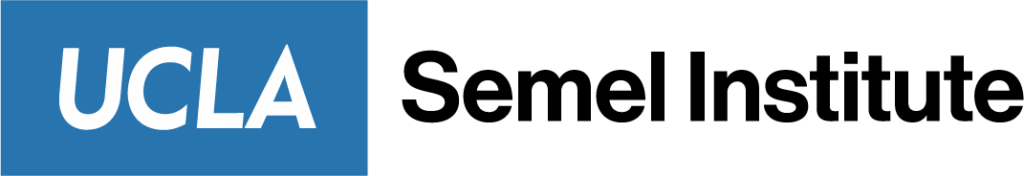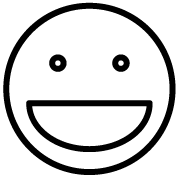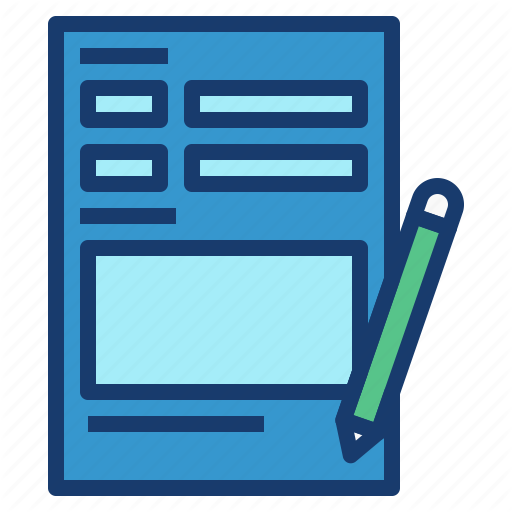Global Protect VPN
Overview
The Health Sciences Security Team provides tools that enable faculty and staff from the David Geffen School of Medicine to work remotely and access UCLA Health information systems over the internet. Anyone with an active Mednet AD account may take advantage of this remote access.
We provide everyone in our community with VPN access, free of charge.
STOP! Have you set up multi-factor authentication?
Multi-Factor Authentication (MFA) is required if you want to access a VPN. Visit the UCLA Health Resources for Staff webpage to learn how to enroll into Dup for multi-factor authenticaion.
How do I request VPN access?
To request VPN access, please complete the VPN Access Request form here.
Once your access is granted, then click on the link below for instructions on how to install GlobalProtect VPN.
What if I need support?
For help with a virtual private network, including setup and support, please email npihdesktop@mednet.ucla.edu.