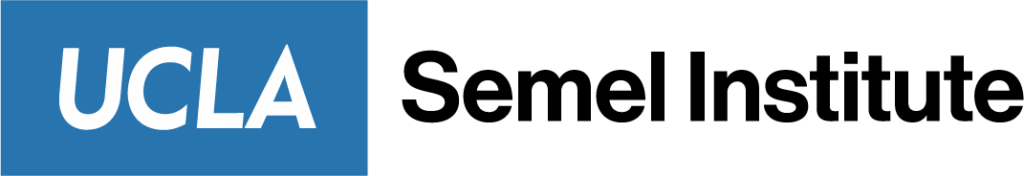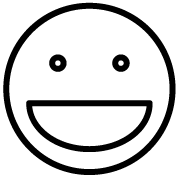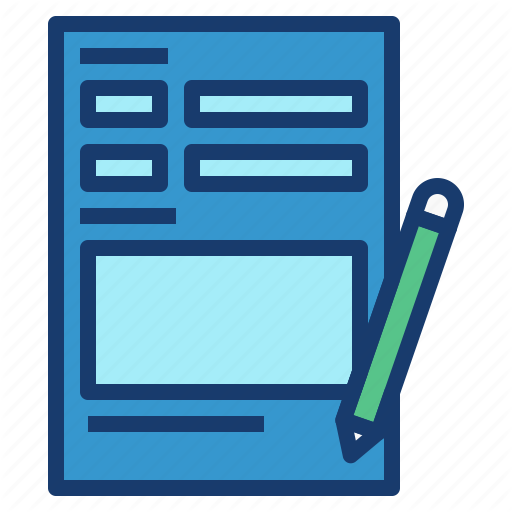1) Open Citrix Workspace
2) Enter “apps.ccnet.ucla.edu” as the URL

3) Select “UCLAPromptCC”

4) Enter your credentials using either of the following formats


5) Select “Apps”

6) Select the star logo to the right of the CareConnect icon to create a desktop shortcut. Clicking the star log again will remove the shortcut