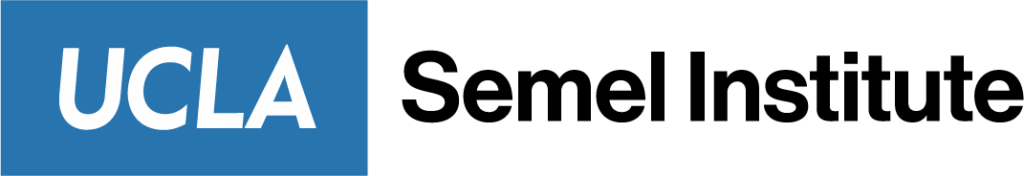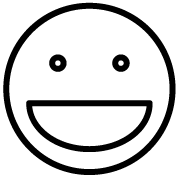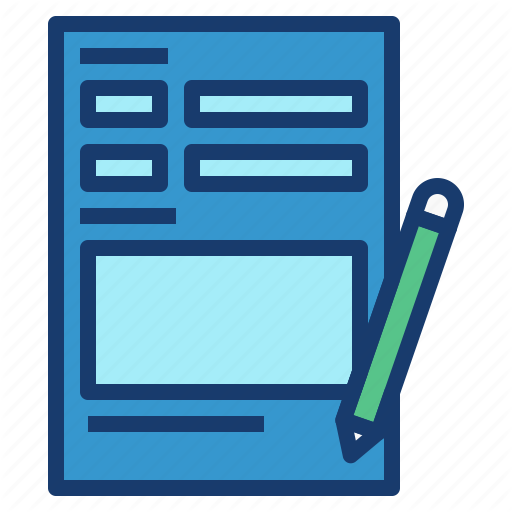- Log in to Jabber Site via this link: https://jabber.voip.it.ucla.edu/ucmuser/
- Username is your UCLALOGONID
- Password is your UCLALOGONID
- Note: This is not your single sign on (SSO) login
- Once logged in, click on “General Settings” tab
- Enter and confirm your new password
- Click Save
- Download Jabber software
- Link: https://ucla.box.com/s/ezcuh3py7vwch81wytsjd31c839owets
- Choose appropriate file for Windows or Mac
- For smartphone, go to the app store and download “Cisco Jabber” app
- Log in to the Jabber client
- Enter your Jabber address, which is UCLALOGONID@ucla.edu
- Note: This is not your SSO login
- Enter your updated password
- Enter your Jabber address, which is UCLALOGONID@ucla.edu