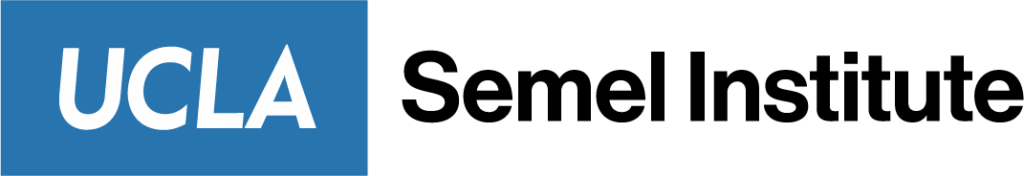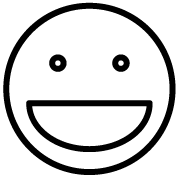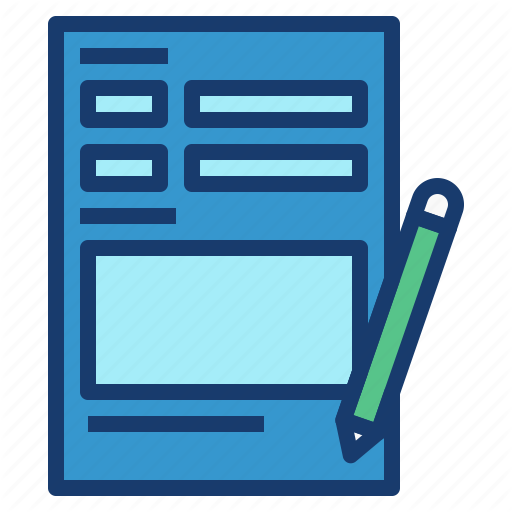Overview #
UCLA provides an Enterprise Term License Agreement (ETLA) for Adobe Creative Cloud to university employees with the exception of certain Health Sciences affiliated Faculty and Staff. This provides access to a range of Adobe applications, including Acrobat Pro, Photoshop, Illustrator, InDesign, and more. This allows employees to create and edit documents, graphics, and other media for use in their work at the university. The license also includes access to updates and new features as they are released, ensuring that employees have access to the latest tools and capabilities.
Please refer to the Adobe Creative Cloud FAQ for eligibility information.
For UCLA employees who are not eligible for access under the campus Adobe Creative Cloud ETLA, they can still purchase an Adobe Acrobat Pro Named User License separately. This license is a standalone product that is designed specifically for PDF document management and can be purchased outright, without the need for a monthly or annual subscription fee. For more details, please contact SemelITBuy@mednet.ucla.edu.
Instructions #
Once a UCLA employee has obtained their Adobe Creative Cloud or Acrobat Pro Named User License, they will need to choose one of two options below to activate their license and access the software.
Please note: Adobe allows users to authenticate two installations, such as one for work and one for home (or laptop), as long as multiple copies are not in use simultaneously.